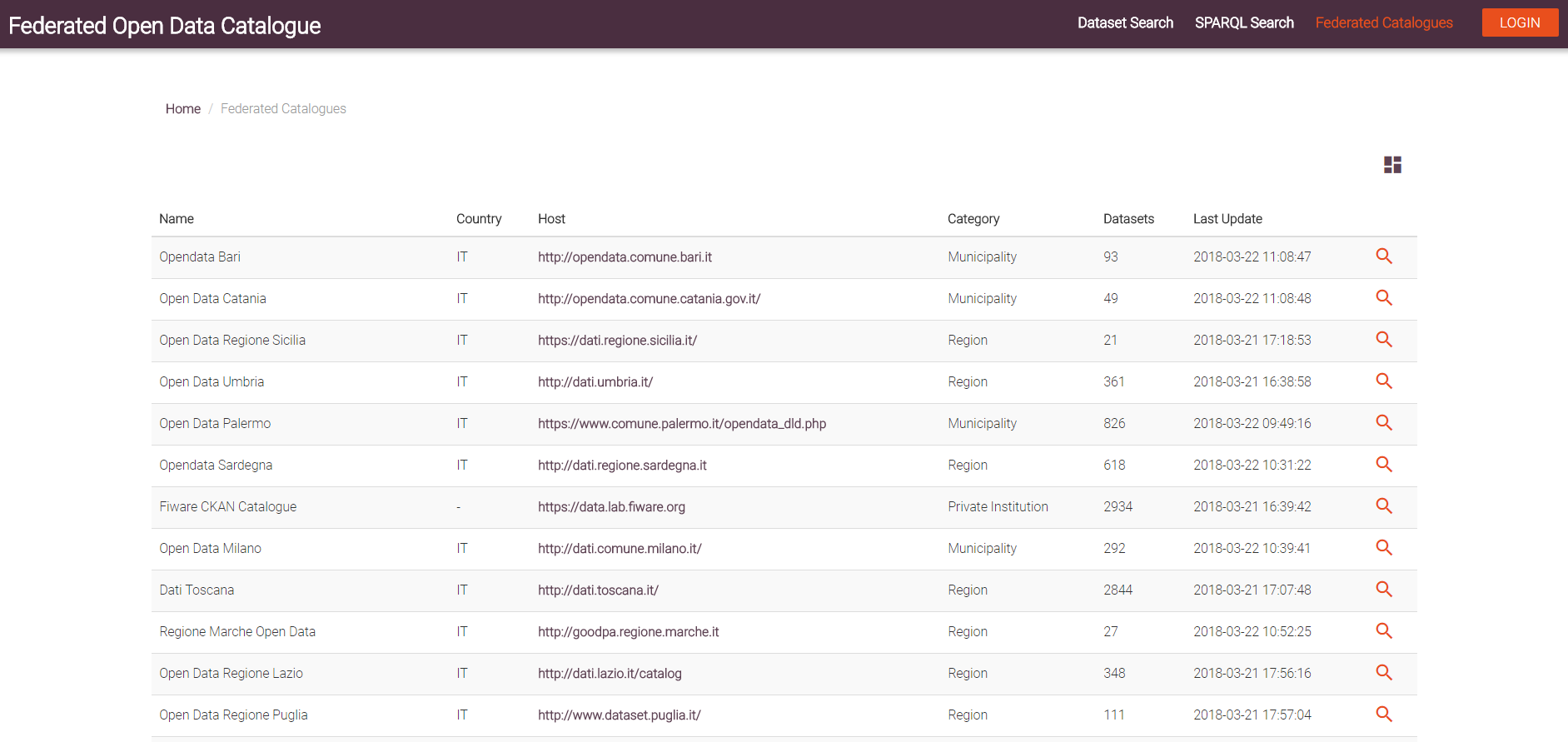End User Manual¶
This section provides the description of the End User Functionalities. Through the Open Data Catalogue a user can:
- Search datasets filtering by their metadata;
- Create graphical representation of dataset resources called Datalet;
- Execute SPARQL queries on RDF resources;
- View the federated ODMS in the platform.
Metadata Search¶
Each user can perform a dataset. Two types of search are provided by the GUI: a simple search or an advanced search.
Simple search¶
To perform a simple search the user should click on the search icon to perform the search on all of the federated datasets. The user could insert one or more keyword into the search bar to perform a filtered search. Moreover, the user could:
- select a tag from the tag-cloud to filter the search using the selected tag;
- search dataset by Categories.

Advanced Search¶
To perform an advanced search the user should click on the expand icon. An advanced form appears to him/her where the user can fill one or all of the fields in order to filter the results.
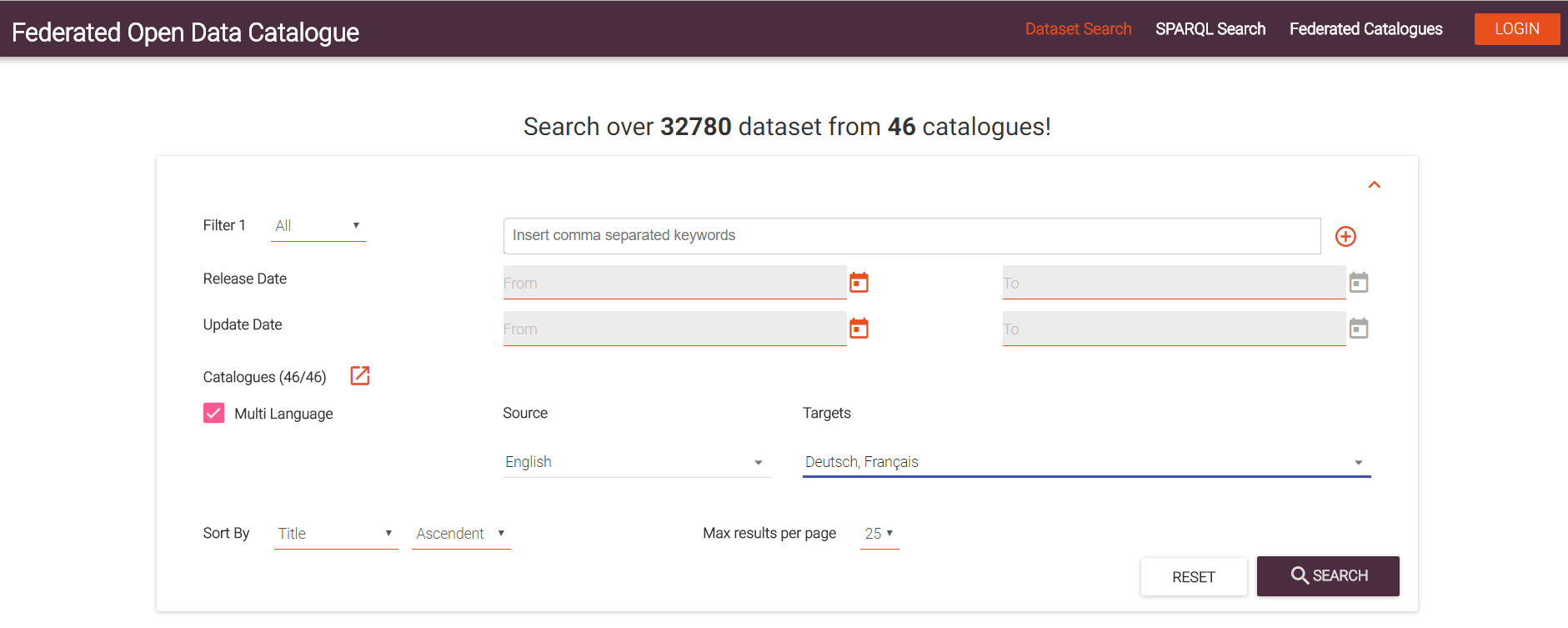
The advanced search functionality allows the user to search using a multilanguage approach provided by the platform taking advantage of EuroVoc thesaurus. The user should select one source language and one or more target language to use this functionality. The following picture shows an example of multilanguage search with keyword water, source language English and target language Italian.
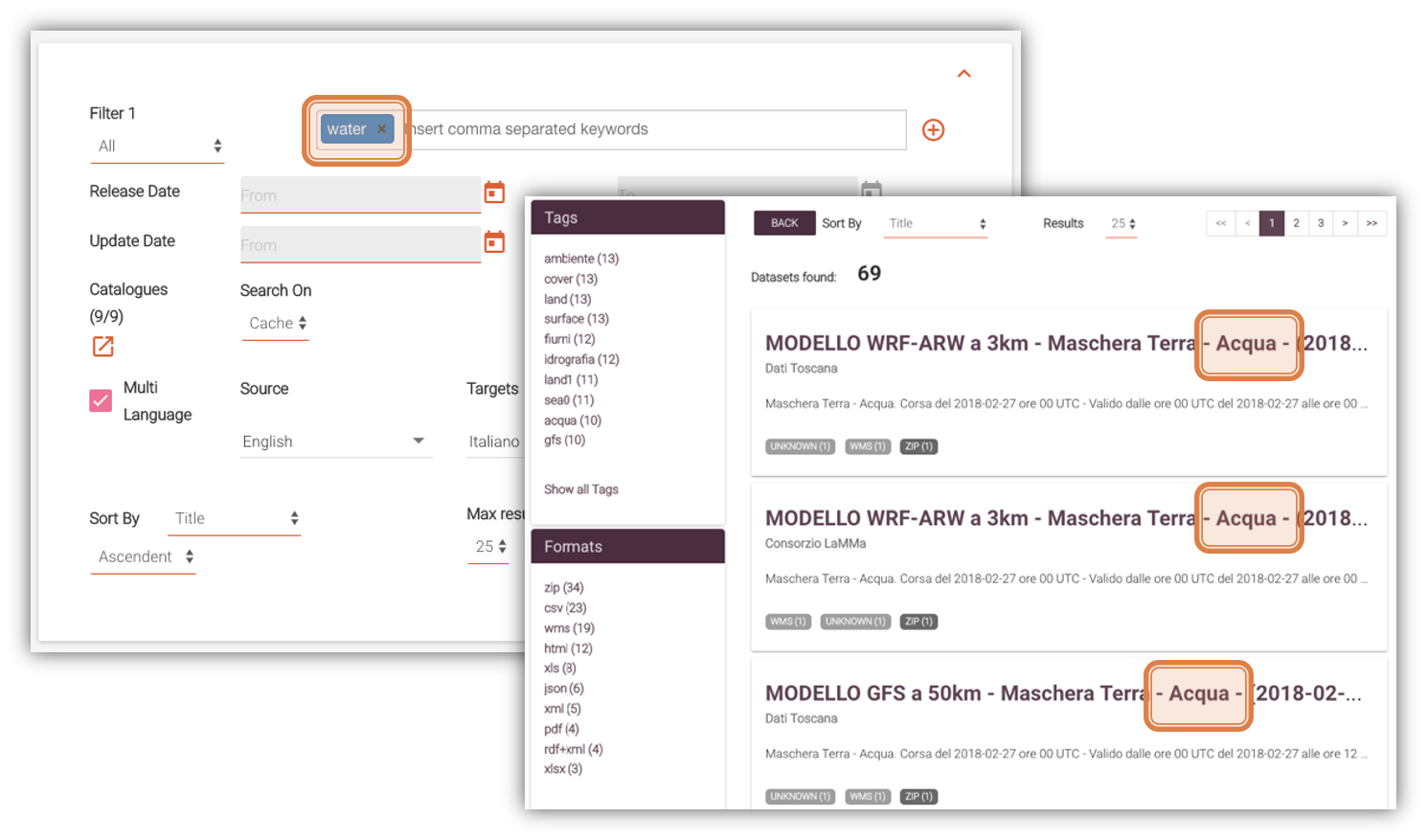
Search Result¶
The result of both the simple search or the advanced search are a list of the dataset that match with the requested filter. Next figure illustrates the result of a search operation.
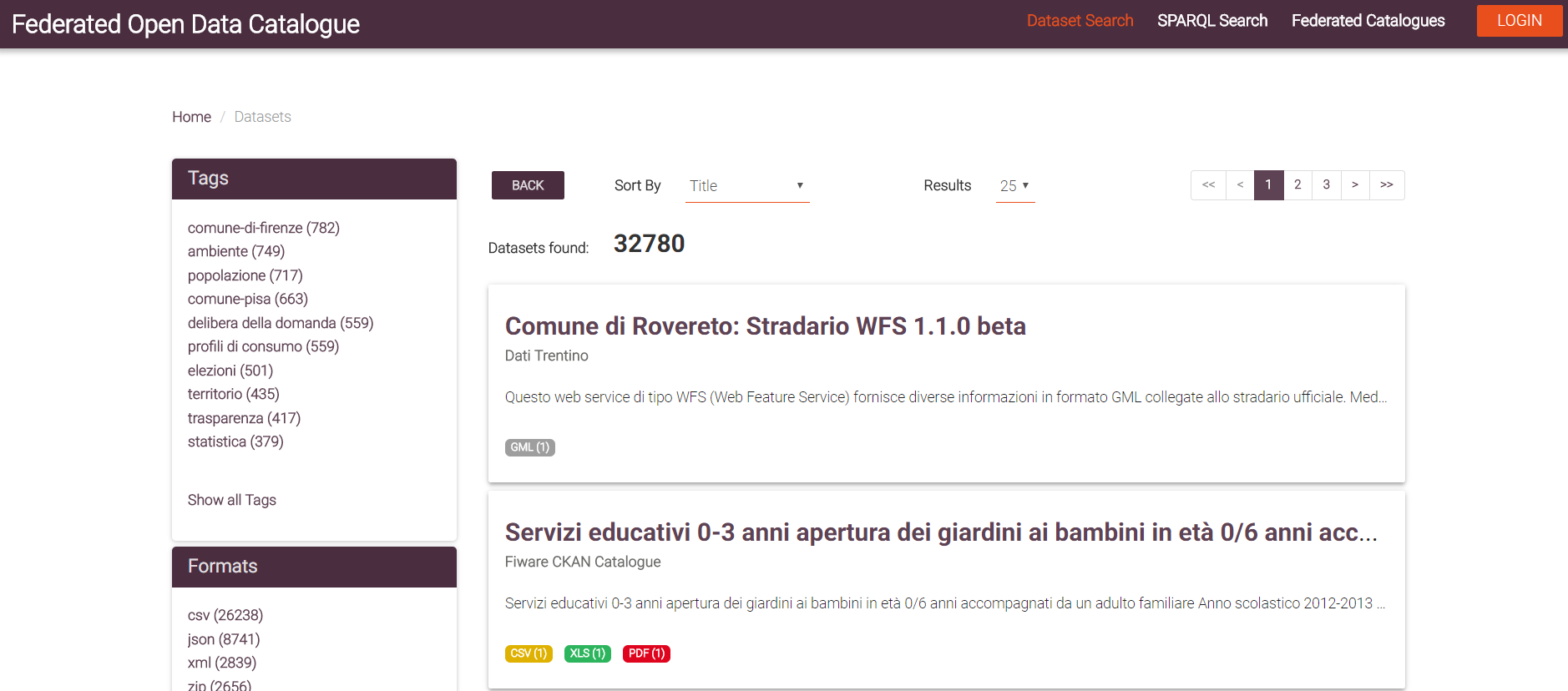
In this page the user can navigate results, he/she can change the order and the number of the results per page; moreover, he/she can filter the data using a facet approach. Different facets are available, in particular:
- Tags
- File Formats
- File Licenses
- Catalogues
- Categories
Dataset Detail¶
By clicking on a dataset in the search result page, the detailed presentation of all its metadata is showed to the user. The following picture shows an example of dataset detail.
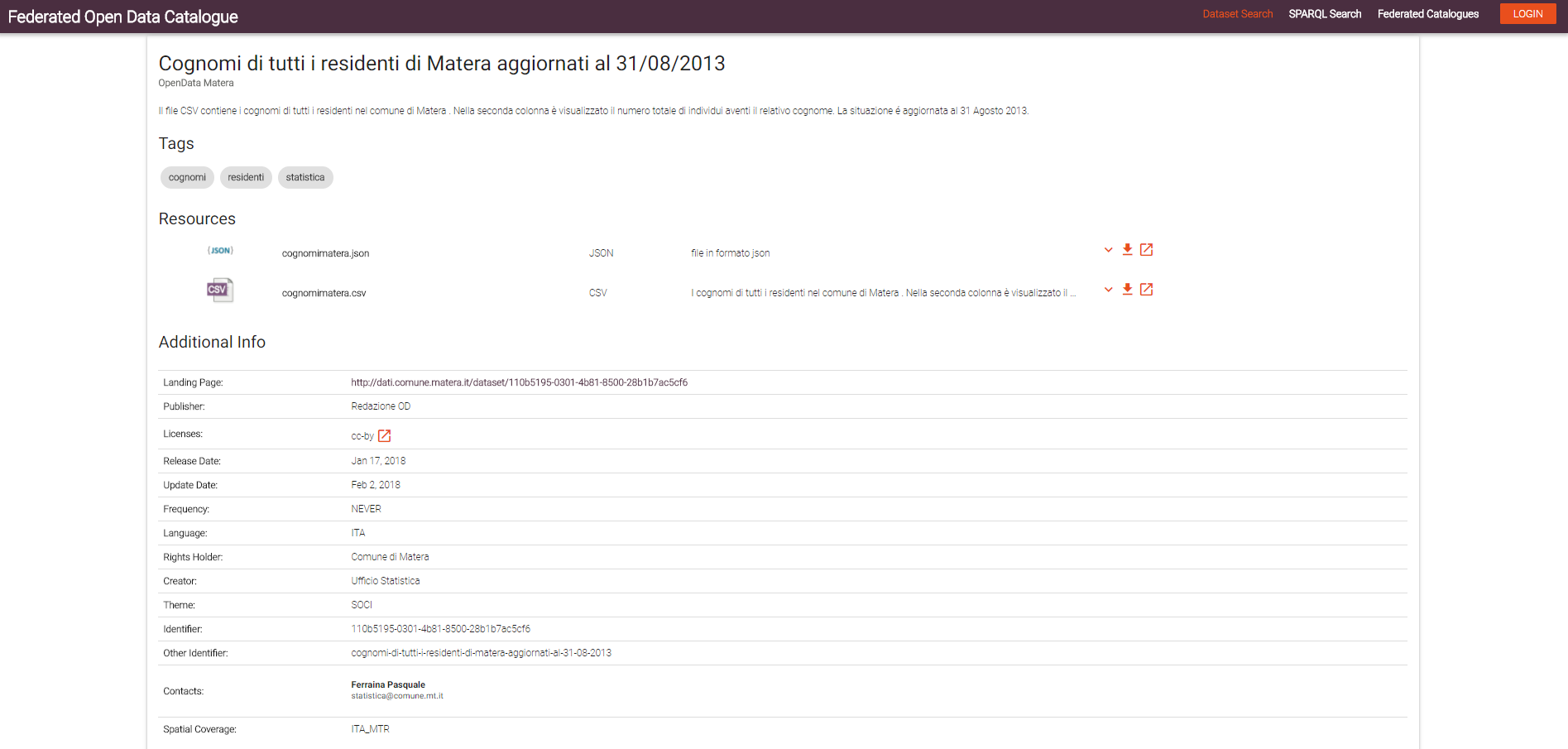
In this page the user can download the resources associated to the dataset by clicking on the download button; moreover, the user can create a graphical representation of the resources by clicking on the create datalet button.
Datalet Creation¶
A Datalet is a view WC, which is used to create rich, reusable visualization of open data. It was developed under the ROUTE-TO-PA project. The datalet creator tool called DatalEt-Ecosystem Provider (DEEP) was integrated with ODF in order to provide to users an open data visualization tool. For any further references about datalets please check https://github.com/routetopa/spod/wiki/Datalets.
In order to create a datalet the user should follow this steps:
- Select fields
- Select the graphical representation
Selecting fields¶
The datalet creation process starts with the selection of the fields from the resource. In this page the user can add all or a subset of the original fields. Moreover, the user can also filter the data through a dedicated panel. The user should then click on the right arrow to continue the process.
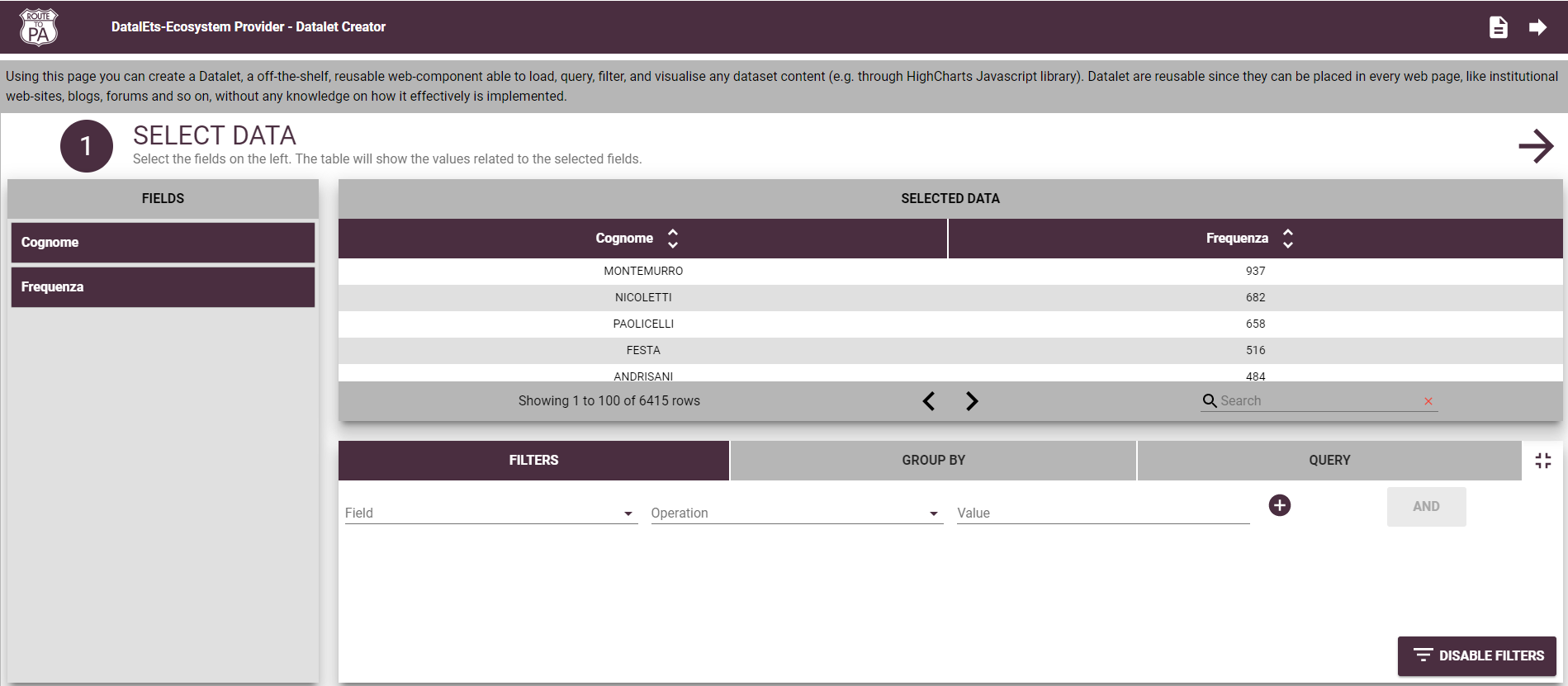
Select the graphical representation¶
The next step is to choose the graphical representation of the selected fields and the proper association among the selected fields and the chart inputs. The following picture depicts a pie chart example.
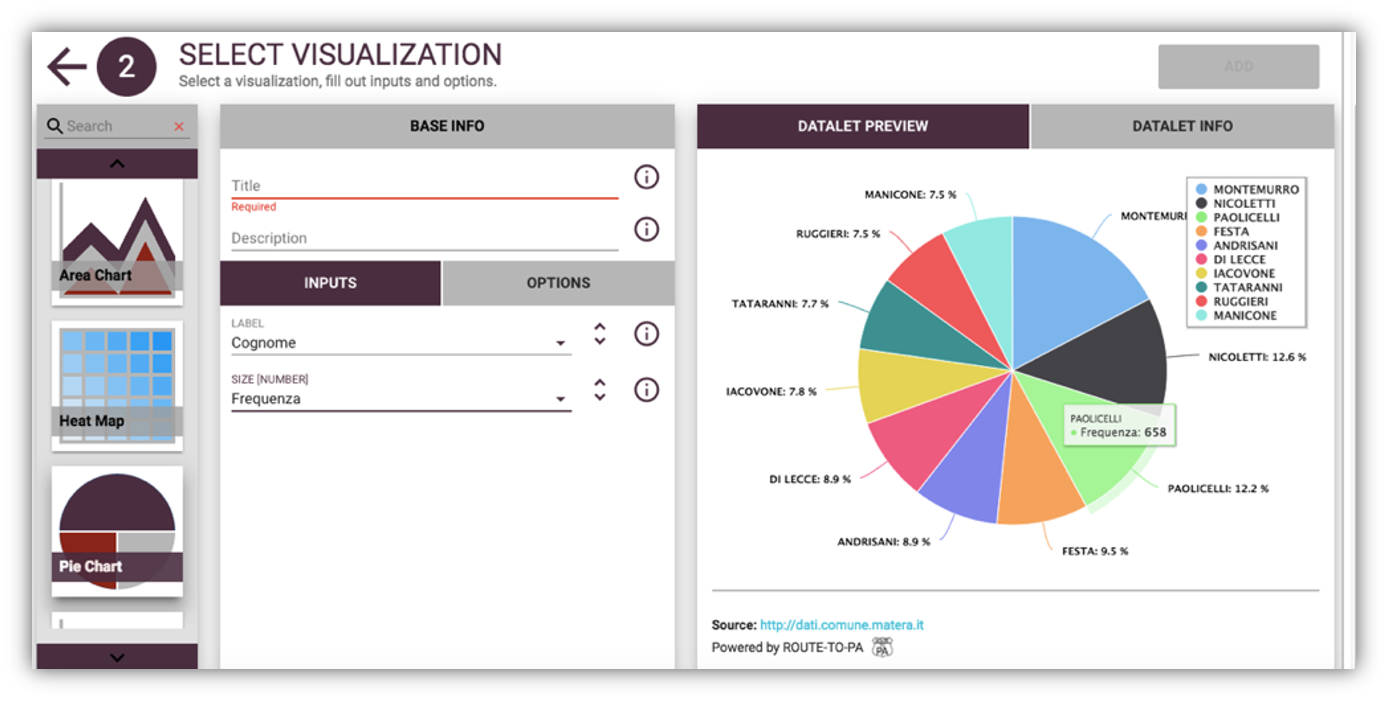
In order to show the datalet in the ODF environment the user should click on the Add button.
SPARQL Queries¶
This functionality allows the user to search over LOD downloaded from the federated dataset and stored into RDF4J triple store. In this page the user can write his SPARQL query and select the format of the output between XML or JSON.
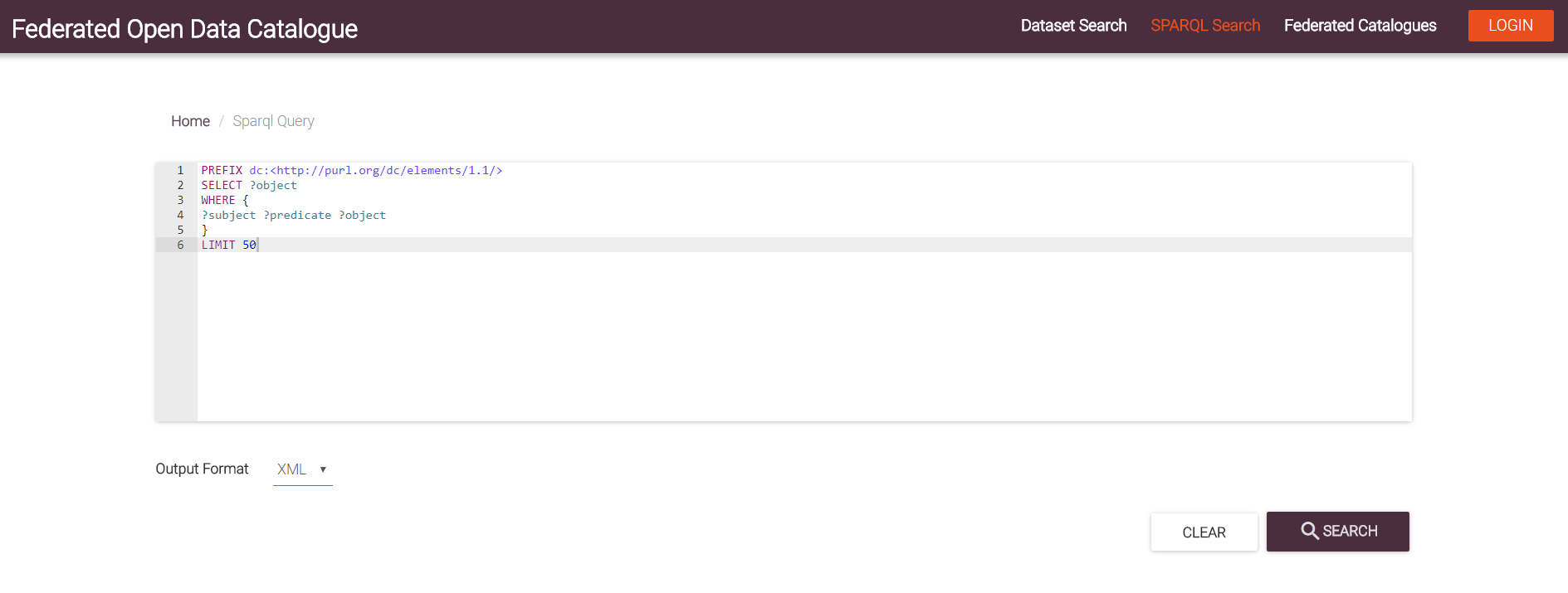
The result of the query is showed to the user and he/she can download.
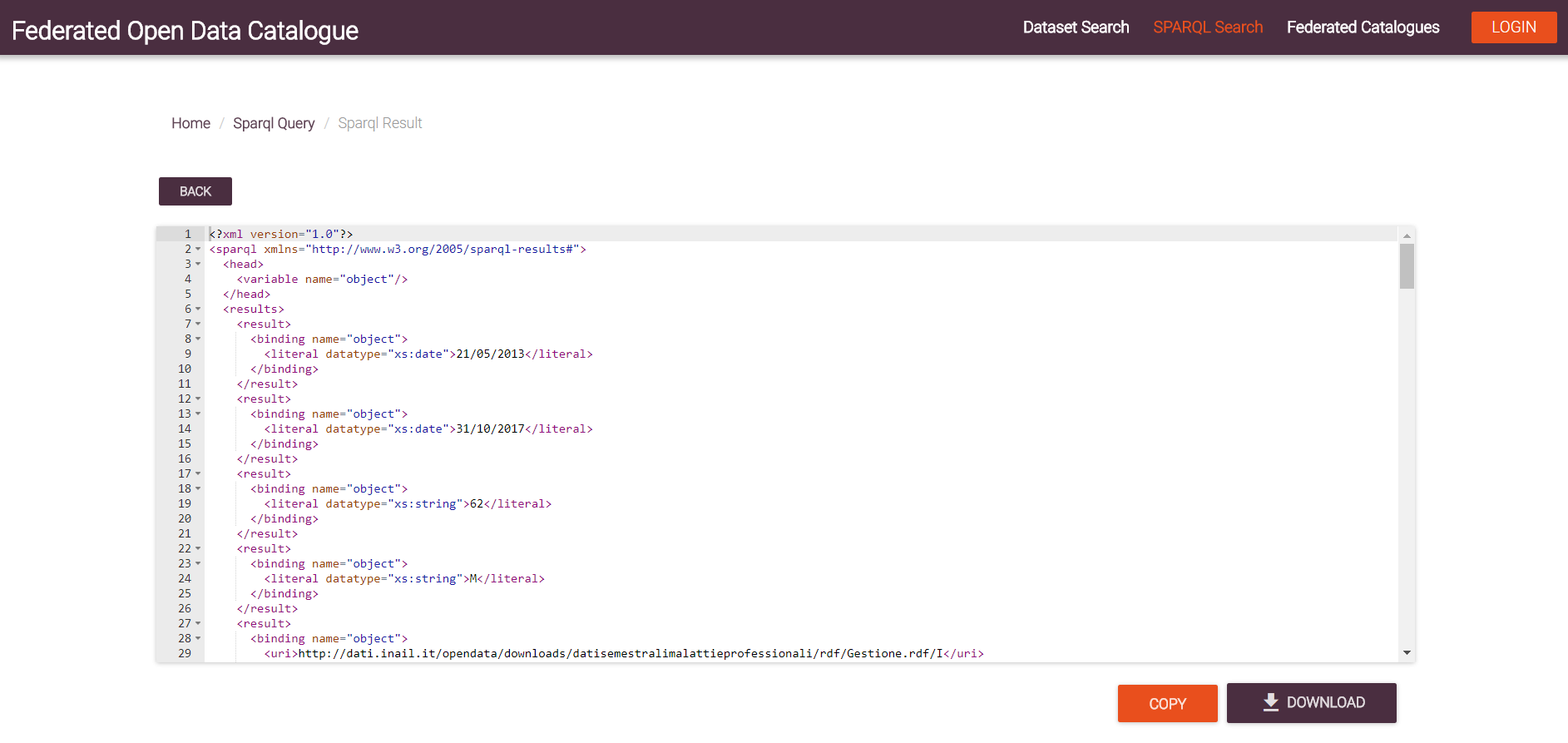
Catalogues overview¶
In this page all of the federated Catalogues are showed to user. The user can have a brief description of the Catalogue, check its country and category. Moreover, by clicking on the search button, the user can see all of the its datasets. The user can select between two views:
- Card
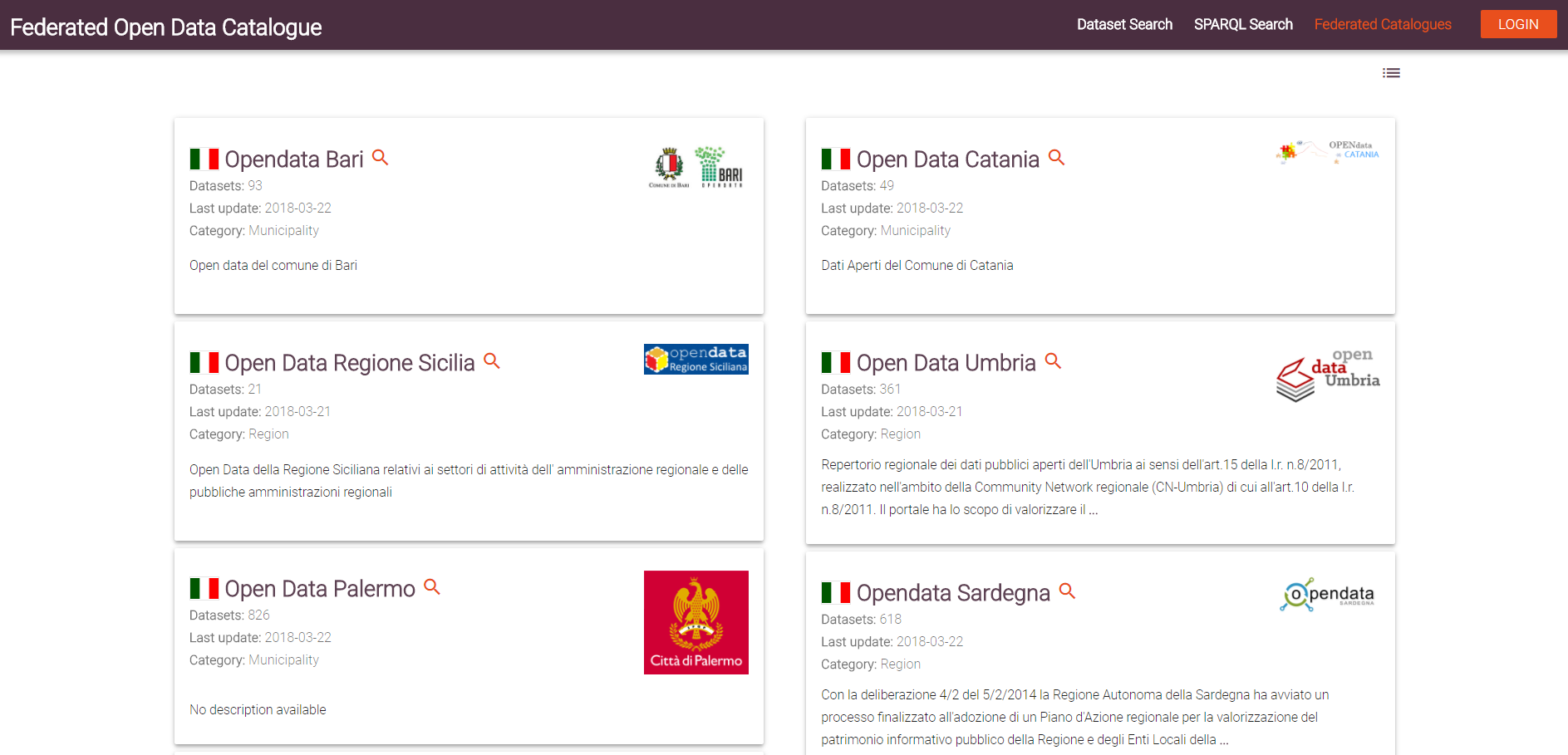
- Table